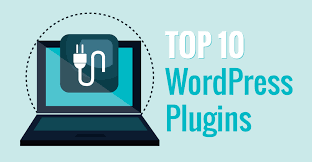One of the best things about WordPress is its flexibility, largely thanks to the thousands of plugins available. These plugins can extend the functionality of your site, improve performance, enhance security, and help you manage your content more effectively. However, with so many options, it can be overwhelming to know where to start. Here’s a list of the top 10 must-have plugins for every WordPress website, whether you’re a beginner or a seasoned pro.
1. Yoast SEO
Why You Need It:
Yoast SEO is one of the most popular SEO plugins for WordPress, and for good reason. It helps you optimize your website’s content for search engines, which is crucial for attracting organic traffic. With features like keyword optimization, readability analysis, and XML sitemaps, Yoast SEO makes it easy to improve your site’s visibility on search engines.

Key Features:
- Real-time content analysis
- Advanced XML sitemaps
- Social media integration
2. Akismet Anti-Spam
Why You Need It:
Spam comments can be a major headache for any website owner. Akismet Anti-Spam is a powerful plugin that automatically filters out spam comments, ensuring your website remains clean and credible. It’s a must-have for any WordPress site, especially if you have an active comment section.
Key Features:
- Automatic spam filtering
- Status history of every comment
- Discard feature for the worst spam
3. Jetpack
Why You Need It:
Jetpack is an all-in-one plugin that offers a wide range of features, including security, performance, marketing, and design tools. It’s a great choice if you want to simplify your plugin management by having multiple essential features in one package.

Key Features:
- Security tools like brute force attack protection and downtime monitoring
- Performance optimization features like image CDN and lazy loading
- Advanced site stats and analytics
Install Jetpack here.
4. WP Super Cache
Why You Need It:
Site speed is crucial for user experience and SEO. WP Super Cache helps your site load faster by generating static HTML files from your dynamic WordPress site. This reduces the processing load on your server and improves loading times for visitors.
Key Features:
- Caching for faster load times
- Easy setup with recommended settings
- Support for CDN (Content Delivery Networks)
5. UpdraftPlus
Why You Need It:
Regular backups are essential to safeguard your website’s data. UpdraftPlus is a reliable and user-friendly backup plugin that allows you to schedule automatic backups and store them on remote storage services like Google Drive, Dropbox, or Amazon S3. This ensures that you can quickly restore your site in case of a disaster.
Key Features:
- Automatic backup scheduling
- Secure cloud storage options
- Easy restoration process
6. Contact Form 7
Why You Need It:
Every website needs a way for visitors to get in touch, and Contact Form 7 is one of the most popular and flexible contact form plugins available. It’s easy to use and customize, making it a great choice for creating simple to complex forms.
Key Features:
- Simple form creation
- CAPTCHA support to prevent spam
- AJAX-powered submitting for a smoother user experience
7. WooCommerce
Why You Need It:
If you plan to run an online store, WooCommerce is the go-to plugin for WordPress. It’s a powerful and customizable eCommerce platform that allows you to sell anything, from physical products to digital downloads. With a vast library of extensions, WooCommerce can grow with your business.

Key Features:
- Full control over your online store
- Payment gateway integration
- Extensive theme and extension support
8. Wordfence Security
Why You Need It:
Security should be a top priority for any website owner. Wordfence Security is a comprehensive security plugin that protects your site from malware, brute force attacks, and other online threats. With its firewall, malware scanner, and live traffic monitoring, Wordfence offers robust protection for your WordPress site.
Key Features:
- Web application firewall
- Malware scanning and removal
- Live traffic monitoring and real-time threat defense
9. Elementor
Why You Need It:
Elementor is a powerful page builder that allows you to create stunning and professional-looking pages with a drag-and-drop interface. It’s perfect for users who want to customize their site’s design without needing to know how to code. With Elementor, you can easily build responsive and visually appealing pages.
Key Features:
- Drag-and-drop page building
- Pre-designed templates and blocks
- Mobile editing for responsive design
10. MonsterInsights
Why You Need It:
Understanding your website’s traffic and user behavior is key to growing your online presence. MonsterInsights is a powerful analytics plugin that connects your site to Google Analytics and provides easy-to-read reports directly in your WordPress dashboard. This allows you to track important metrics and make data-driven decisions.
Key Features:
- Easy Google Analytics setup
- Real-time stats and reports
- eCommerce tracking
Final Thoughts
These 10 plugins are essential for enhancing your WordPress website’s functionality, security, and performance. By installing and configuring these tools, you’ll set a strong foundation for your site’s success. Ready to get started? If you’re still setting up your WordPress site, don’t forget to choose a reliable hosting provider. I recommend Hostinger for their excellent performance and ease of use. Sign up through this link to get started with a special discount.